How To Transfer Bitcoin From A Paper Wallet
This article will show you how to send your Bitcoin from a paper wallet to a digital wallet using the Mycelium Bitcoin Wallet. There are many different digital wallets, such as Airbitz and Breadwallet and the steps for transferring your Bitcoin to a digital wallet app will be similar to what’s in this article. It’s also important to always backup your digital wallet. Most apps provide you with a 12 words backup phrase to backup and restore your wallet in case you forget your wallet login credentials. Here’s a guide on how to setup and backup your Mycelium Bitcoin Wallet.
When you buy Bitcoin from one of our Bitcoin ATMs, you have the convenient options of scanning your wallet QR code, manually entering your address, or generating a new paper wallet that our Bitcoin ATM prints out for you. Our Bitcoin ATMs generate unique paper wallets and send the Bitcoin you buy directly to that paper wallet.
This convenient paper wallet option provides our customers with the ability to buy Bitcoin and other cryptocurrencies when they don’t have their own wallet. Each paper wallet consists of a public key and a private key. Bitcoin public keys are used to receive Bitcoin and private keys are used to send or spend your Bitcoin. Therefore, you should never share your private key with anyone because they can steal your Bitcoin.
Keeping your cryptocurrency on a paper wallet is not advisable because you will lose your funds if you lose or damage your paper wallet. Furthermore, we won’t be able to help you retrieve those funds because we do not have access to the paper wallet’s private key. Our kiosk generates unique paper wallets and for your security, only you have access to the private key. Therefore, we highly recommend that you always transfer your funds from a paper wallet to a digital wallet that you own and control, as soon as possible. The good news is that sending Bitcoin from your paper wallet to a digital wallet is easy and secure. Just follow the 5 steps in this article.
The process of transferring your bitcoin from a paper wallet is as follows:
Step 1: Download the Mycelium Bitcoin Wallet.

Note: Please write down your Mycelium wallet backup phrase on a piece of paper when you backup your wallet. Don’t take a picture of it nor store it on a computer. Save that piece of paper in a secure location and away from preying eyes.
Step 2: Touch “Cold Storage” on the home page of the app.
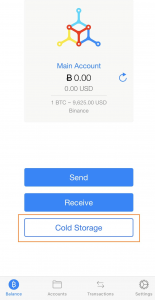
Step 3: Touch “Scan QR code” to scan with your phone camera.
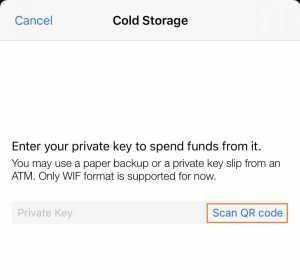
Step 4: Scan your PRIVATE KEY on your paper wallet with your phone camera.

Step 5: Touch “Use all funds” then touch “Send“.

This last step is the most crucial step because this will send 100% of the funds in your paper wallet to your app. If you stop at step 4, your funds will remain on the paper wallet. This last step will cost you a small amount of Bitcoin in miner fees.
Congratulations! You just sent all of your Bitcoin from the paper wallet to your digital wallet in 5 easy steps.


Hi to all, how is everything, I think every one is getting more
from this website, and your views are good in favor of new viewers.
Candida, thank you for the compliment. If you ever need any assistance with using our Bitcoin ATMs, please feel free to call us or text us at (201) 677-COIN (2646).
super fast to move the paper receipt from bitcoin atm to Mycelium.
Correct! The Mycelium app is very easy to use and very reliable.
i transfer about 0.0002 bitcoin from paper wallet to mycelium wallet but when i want to transfer it from mycelium wallet to another, the following error is displayed:
“address is not valid”
and when i want transfer about 0.00003 bit from paper wallet to coinomi App, the following error is displayed:
“Error occurred while performing action”
please guide me
It is possible that the public address you are trying to send the funds to is not a bitcoin address or you do not have enough funds to pay the miner fees, as they constantly fluctuate.
I have been scanning the private key but not responding am tired
Please try closing the app and restarting your phone. Ensure that you have an internet connection.
I have been scanning the private key but it keeps showing the public key instead. Even had to restart my phone but still doing the same thing
Hello Shawn and thank you for your comment. I am sorry to hear that you are having trouble scanning your private key. Please ensure that you are using the Mycelium Bitcoin Wallet when following the instructions in this article. If you used one of our Bitcoin ATMs, then the private key is located on the bottom of the paper wallet. This article only applies to transferring bitcoin from a paper wallet, so if you are trying to transfer bitcoin cash or litecoin, you will need to find a different wallet app to transfer your cryptocurrency. Please feel free to call us if you require any additional assistance.
I use a different wallet .. the process is the same right?
Great question! Not all wallets support transferring bitcoin from a paper wallet. That’s why we recommend using mycelium.
I try sending out fund from my mycelium app to another wallet but it won’t send
Thank you for your post. Please ensure that you completed all of the steps in this tutorial. Check to see a pending transaction on your Mycelium bitcoin wallet. Please wait for your Mycelium wallet to fully receive the bitcoin from the paper wallet, which is usually 3 bitcoin confirmations on the blockchain. After that, you should be able to send the bitcoin to any other wallet directly from your Mycelium app.
Can I scan private key sent to me via WhatsApp and claim btc bought in it?
Yes. If you have a clear picture of the private key, then you will be able to scan it.
How long does it take until the funds are confirmed?
Thank you for a great site and exceptional intuitive instructions.
Thank you for your kind words Yvette. When you purchase BTC from one of our BTMs the transaction is immediately posted to the Bitcoin network and we pay a high mining fee to ensure a fast confirmation. Typically, a confirmation is within 10 minutes but it can take longer if the Bitcoin network is congested.
Have been trying to scan my private key from my paper wallet it keeps telling receiving or loading coins then it says unable to load try again later
Christian, please try restarting your phone and ensure that you have an internet connection. If you continue to have issues with the app, feel free to call us and we can provide some assistance using a different wallet app.
I bought bitcoin to a paper wallet through an ATM for $3000 and up till now . balance is still showing 0
Tommy, this does not sound like you purchased it from one of our Bitcoin ATMs. We immediately send the Bitcoin to our customers. Please reach out to the company you purchased it from to find out the status of your Bitcoin transaction.
I bought bitcoin with paper wallet and when i scqn it it says ( you cqn only view the balance but not spend it ) what should i do
Hello Mohammad, that means you scanned the upper QR code on the paper wallet. That QR code is your public address AKA public key. You should scan the QR code on the bottom on the paper wallet, AKA your private key.
Do I have to purchase Bitcoin from your Bitcoin ATM before I can sweep to the mycelium wallet or can I purchase from another Bitcoin ATM and then create a mycelium wallet and sweep bitcoin?
Thank you for your questions Elvis. You should be able to purchase Bitcoin and sweep your paper wallet from any Bitcoin ATM that offers the paper wallet feature. Not all Bitcoin ATMs offer this feature. We do!
Can I transfer only part of a paper wallet, or does it have to be the whole amount?
You can certainly transfer only a part of your paper wallet and keep the remaining Bitcoin or cryptocurrency balance on the paper wallet. Just ensure that you do not lose or damage the paper wallet or make another copy of it and keep it in a secure and private place.